EasyAR Important Update: Full Upgrade of Development Tools, Ushering in a New Era of AR Development
2025/10/20


EasyAR Basic Video Tutorials
Based on the EasyAR video tutorial series by Cool 灬 Hao on Bilibili, this article summarizes the key steps to help you avoid detours.
2025/09/05

Six Meridians Divine Sword - Overview of EasyAR Mega's Product Advantages
Since its first launch in August 2021, EasyAR Mega has undergone multiple major version iterations, always focusing on deepening its core capabilities around Visual Positioning System. Today, it has become the most trusted platform for developers.
2025/09/30

EasyAR Sense Update Coming Soon: Supporting Android 16KB Page Size Adaptation
An update for EasyAR Sense will be released in late October, which includes support for Android 16KB memory page adaptation.
2025/09/29