

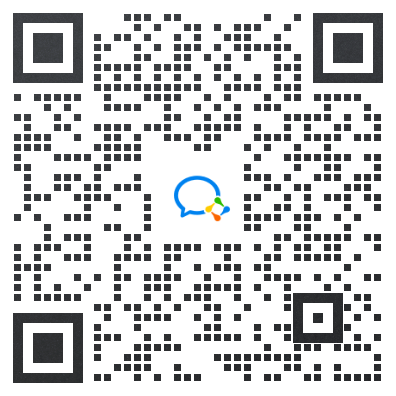
Join the group to access resources and inquire about collaboration!


For product inquiries, please scan the QR code to add us.
For technical issues, please email us.


Found Invalid Key on screen or log, when developing using EasyAR Sense or EasyAR Sense Unity Plugin.
Please read system log output, there are a few common conditions,
Invalid Key: No matched Bundle ID: Bundle ID and license key does not match, need to change either one
Invalid Key: No matched Package Name: Bundle ID and license key does not match, need to change either one
Invalid Key: License does not apply to current variant: use non-enterprise license key in enterprise SDK or use enterprise license key in non-enterprise SDK
Invalid Key: License for an old version does not apply: license version too old, should create a new license in develop center
Invalid Key: Invalid format: license format error, usually caused by wrong string copy or something like that
Invalid Key: Server verification failed: license has been removed
Engine.initialize: key is empty: license key string is empty
Engine.initialize: key is not valid at UTF-8 index ...: license key string is incorrect and not recognized. The wrong char location is indicated in the log. Usually caused by copy the wrong license, copy some invisible characters, or write license string in a wrong way.


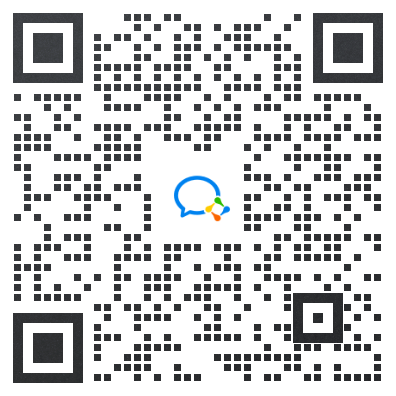
Join the group to access resources and inquire about collaboration!


For product inquiries, please scan the QR code to add us.
For technical issues, please email us.

